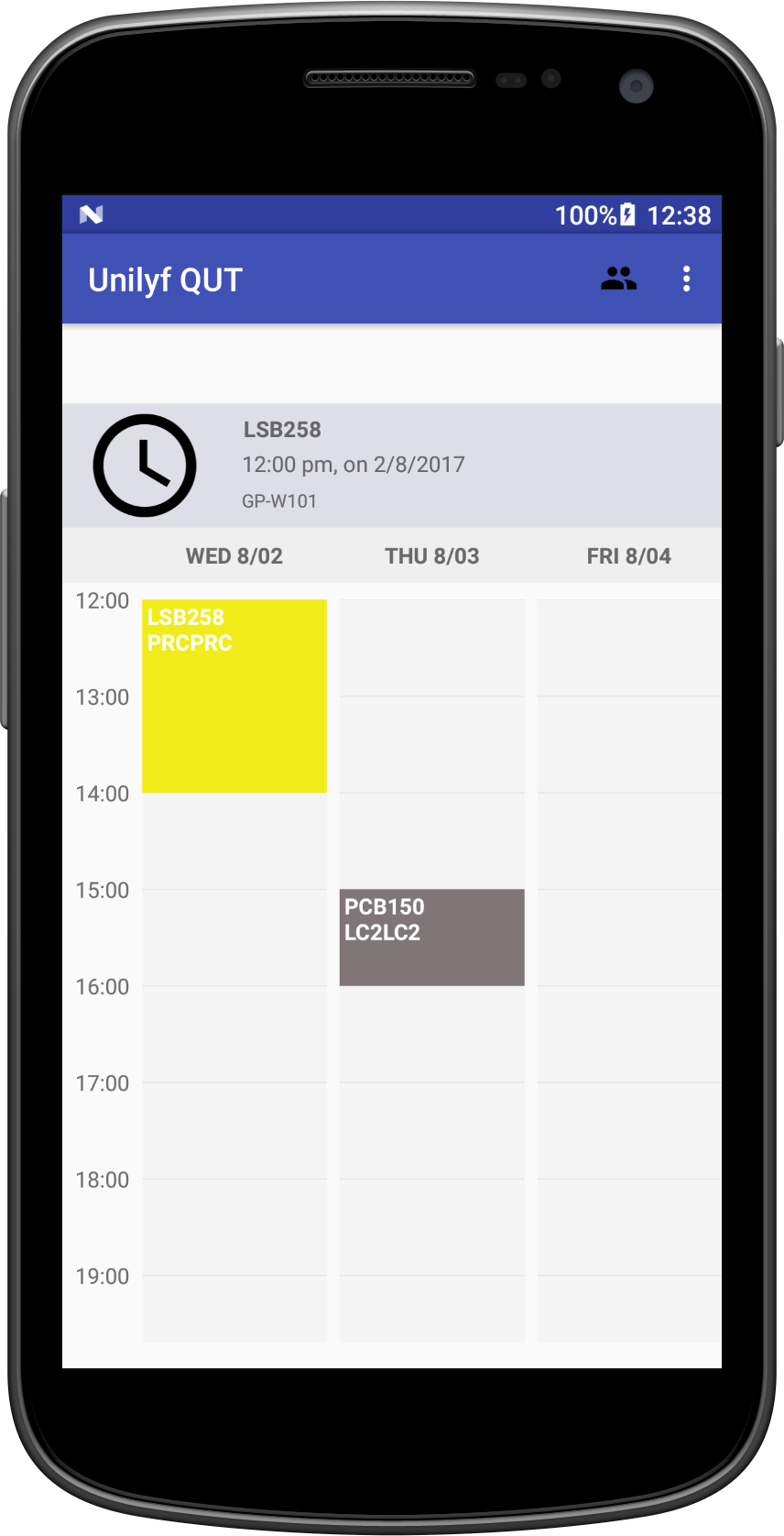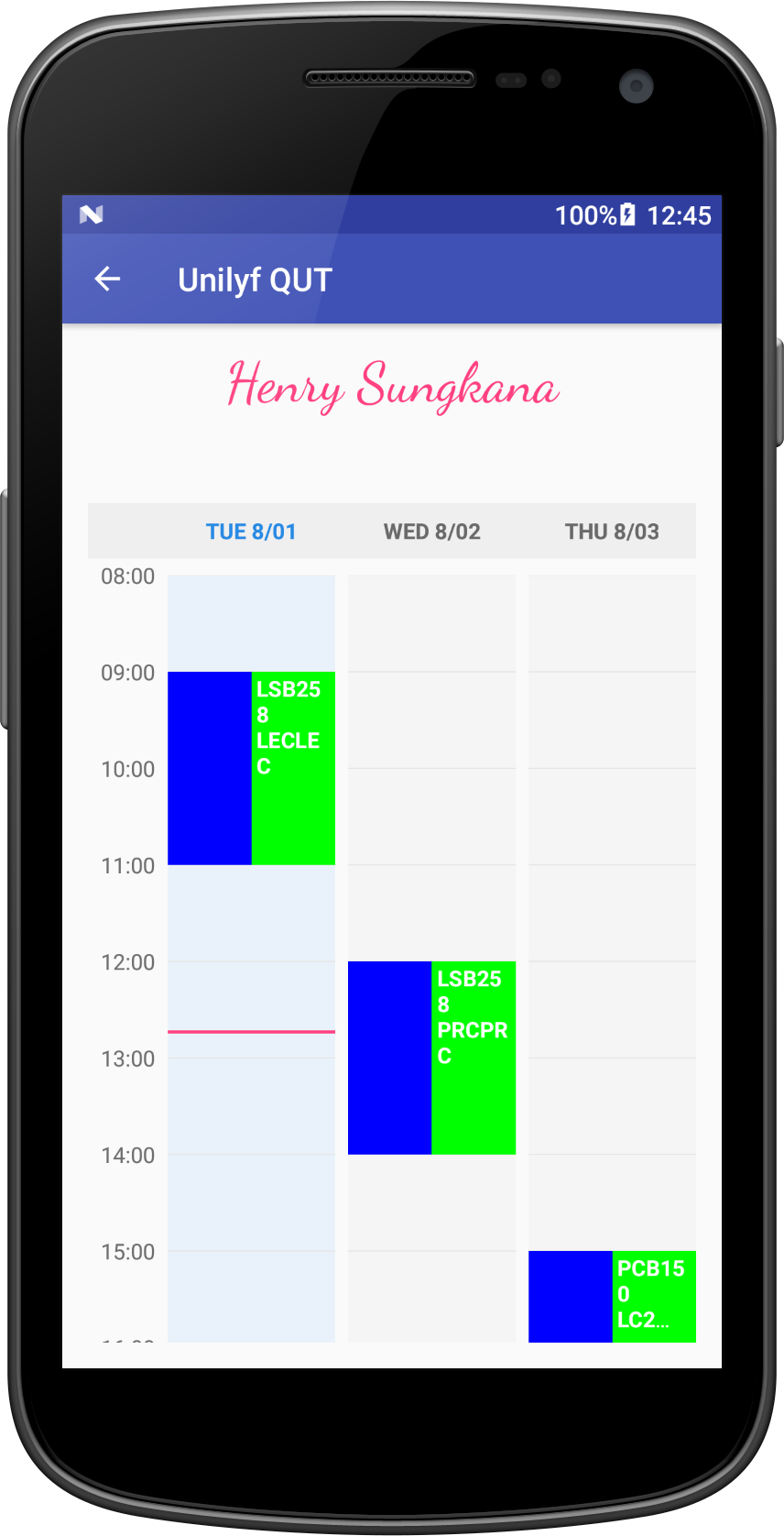Login
The website best works when you connect to
facebook.
Click on the class to see who is in it!
Currently comparing
We need your timetable!
-
Login in to QUT Virtual and select the calendar logo in top left corner.
-
Click on "Export Calendar" and select the date range of the current semester.
-
Upload the file and you're on your way!
-
If you cannot download on Chrome, use Microsoft Edge.
Or drag and drop betweeen the black border
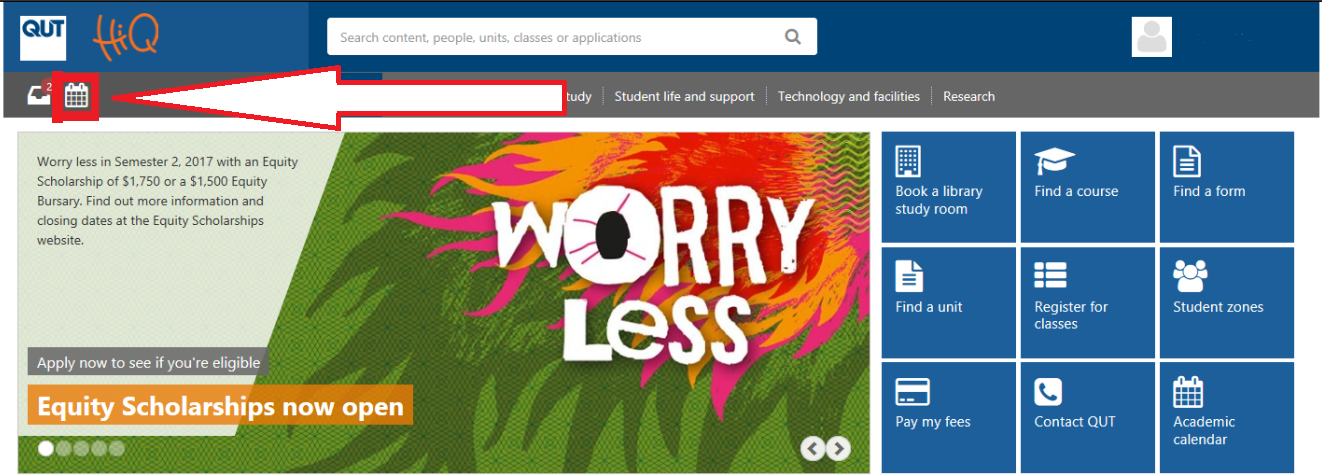
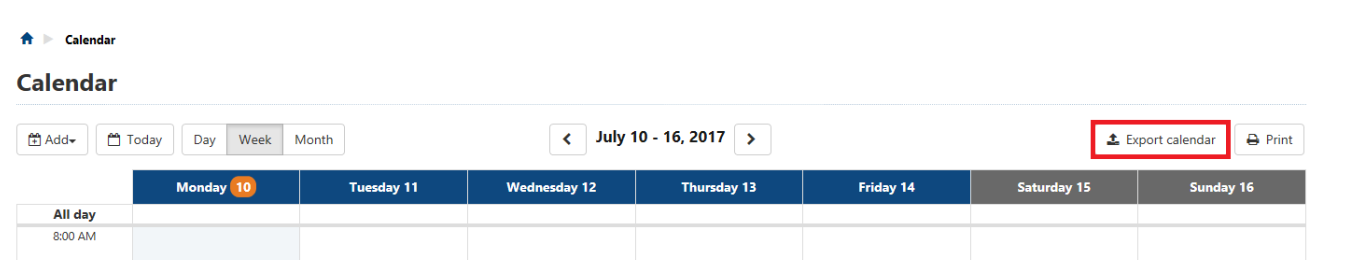
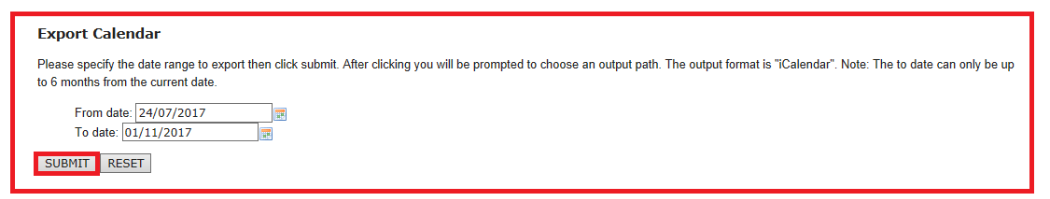
search